Inclusive web design

Inclusive web design removes bias from a website so users don’t feel excluded due to impairment health and other temporary or permanent circumstances.
Both accessible web design and UX design are critical components of an inclusive website. Affordable design is the process of removing barriers to entry for people with disabilities and other disabilities. UX design is a data-driven approach to a design that can be used to test how real users interact with an online project.
Because of this, inclusive web design needs to take many aspects into account, as there are many things that can get in the way of users fully use the site and be satisfied. This is why web designers can also face problems when creating experience for an exclusive set of users. Today we will talk about how to create a website design that will be accessible to everyone
Don’t forget about contrast

Color contrast is the first element that will help you create an inclusive design. Many of us can look up to block of text on a background of a different color and not think about this aspect. However, for the 285 million people living with disabilities sight, text that does not have enough contrast with the background can become a real nightmare.
According to the W3C, the ideal contrast ratio between text and its background should be at least 4.5:1.
These contrast ratios become simple as your text gets larger. For content at least 18 pt or 14 pt bold font, the minimum contrast ratio drops to 3:1, which provides more color options.
Looking at all these numbers and ratios, you might think you have to be a mathematician to create affordable web design. But the Internet can offer many free tools that will handle this task for you. Example, you may want to look into the WebAIM Color Contrast Checker.
Add alt text and useful features
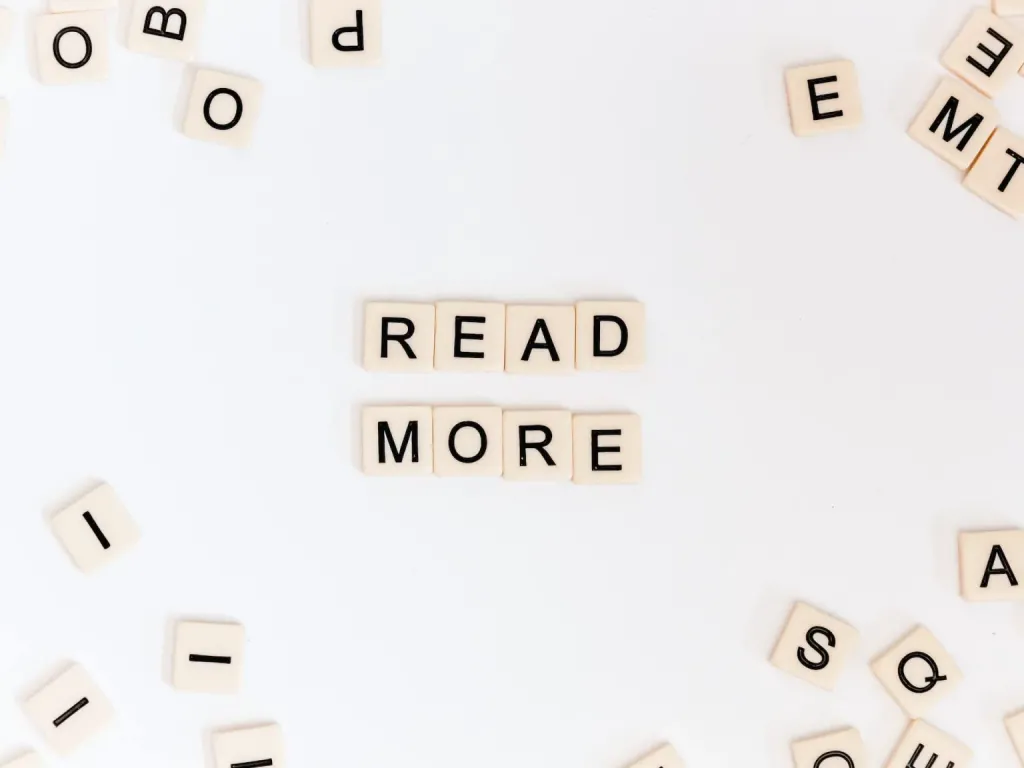
Writing useful and descriptive alt text for your images is probably one of the easiest ways to implementation, but what is often not taken into account.
Alt text can simply be added to an image using the “alt” attribute in the HTML image tag. When the case comes to writing alternative text, try to describe what is happening in the image and how it relates to the other content This makes it easier for users who depend on alt text to interpret the image to understand what you can see exactly that image and how it relates to the rest of the content and the page
Conversely, there may be cases when the image is purely decorative. In this case, you can add to the image an empty “alt” attribute that will tell the screen reader to skip this image.
In addition, keyboard accessibility is one part of the larger picture of site accessibility. For people with limited mobility able or visually impaired, a keyboard may be the primary means of website navigation. This means that if your the website is not optimized for keyboard navigation, this may not be a very pleasant experience for these users. Imagine the feeling when you can’t easily click play or fill out a form to download an offer.
You also need to make sure that you use the correct HTML markup to structure the content on your server website. This means using HTML elements such as the “button” tag to determine whether a button is on the page and inclusion of the so-called ARIA attributes in the code. Equally important is the use of heading tags (H1, H2, H3, etc.) in your in the city. Heading tags not only create a visual hierarchy of the interface, which makes it easier for visually impaired users with content, but also provide structure to your code.
Choose available fonts

Size, color and contrast are the three key factors that determine whether a font is accessible.
In order to comply with the principles of inclusive design, it is important to choose a simple and clear font without any decorative elements elements. One of the easiest ways to narrow down your choices is to learn about the features of fonts to avoid. fonts, which should not be selected, usually have one or more of the following characteristics.
- They slow down the reader and make the text harder to read.
- Make it difficult to distinguish between letters and symbols, for example, users may have difficulty distinguishing one letter from another.
- The font is decorative.
- These are special fonts, such as handwriting style or italics.
Keep navigation clear and easy to understand

As you can see by now, there are several ways a visitor can navigate and use your site mouseless user interface. Therefore, a logical order of focus means that a user navigating your site without a mouse, will see the elements in the correct order. So don’t forget the navigation menu at the top of every page.
For example, if the visitor presses the Tab key on the keyboard to move the cursor, the focus should go to the elements of your site in a logical order. The order should make sense both for the meaning of the content and for how it is displayed visually. These elements may include:
- Links;
- Icons of social networks;
- Form fields;
- Video and image galleries;
- Shopping cart.
Don’t add extra elements

When thinking about the site’s features and designing its layout, remember that “less is more” and keep the design minimalistic. In other words, keep elements to a minimum, make them visible, and don’t clutter the screen with unnecessary components. Example, you should definitely get rid of tables and frames. In addition, do not forget about the responsive design of the site, which must be adjusted for various devices and their screens.
Conclusions
Finally, just imagine that you are trying to access a website, but you cannot understand the content, view the images or quickly find the information you need. What would you do in that case? Should I be disappointed? Would you leave the site Looking for one that’s easier to navigate? You will probably answer the last two questions in the affirmative. Therefore, do not forget about inclusive web design when creating sites for the wider community. Contrary to popular belief, they are no more expensive and no more difficult to create than those that do not take accessibility into account.
